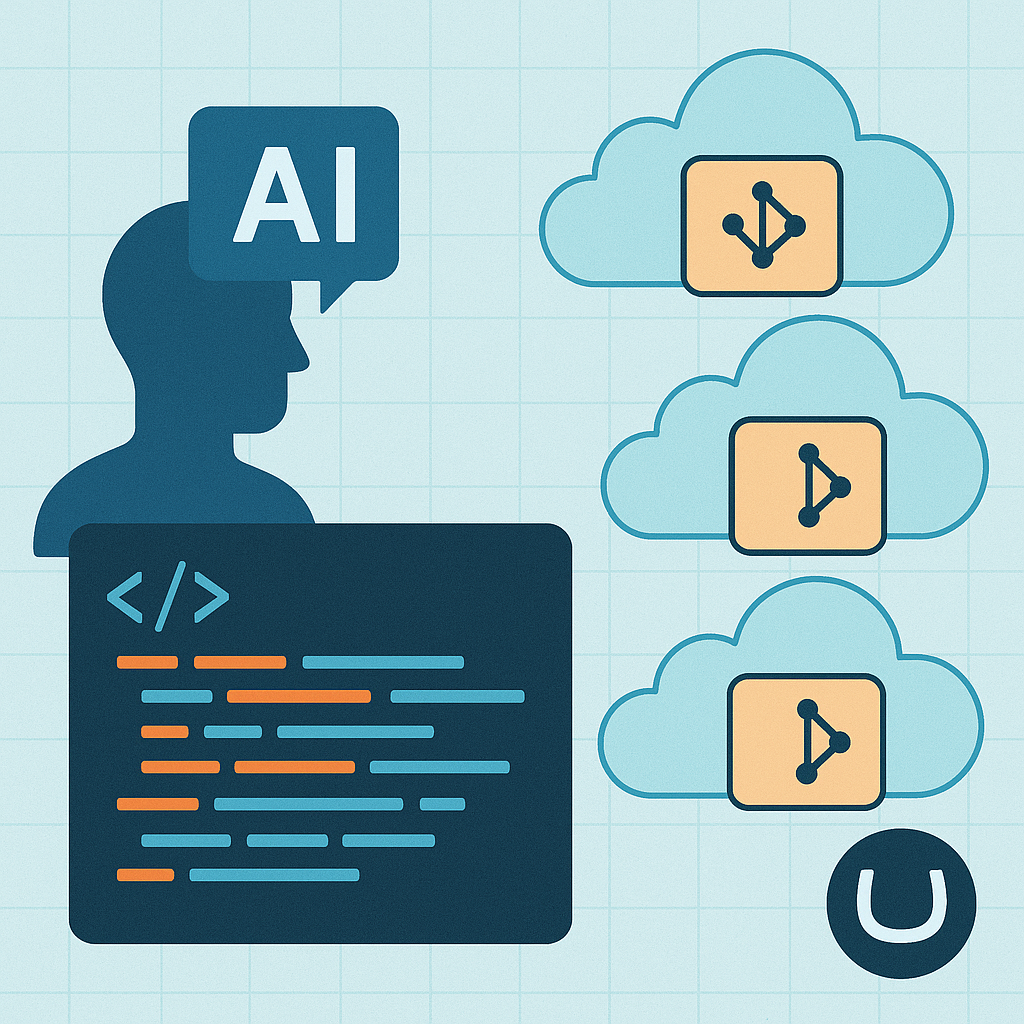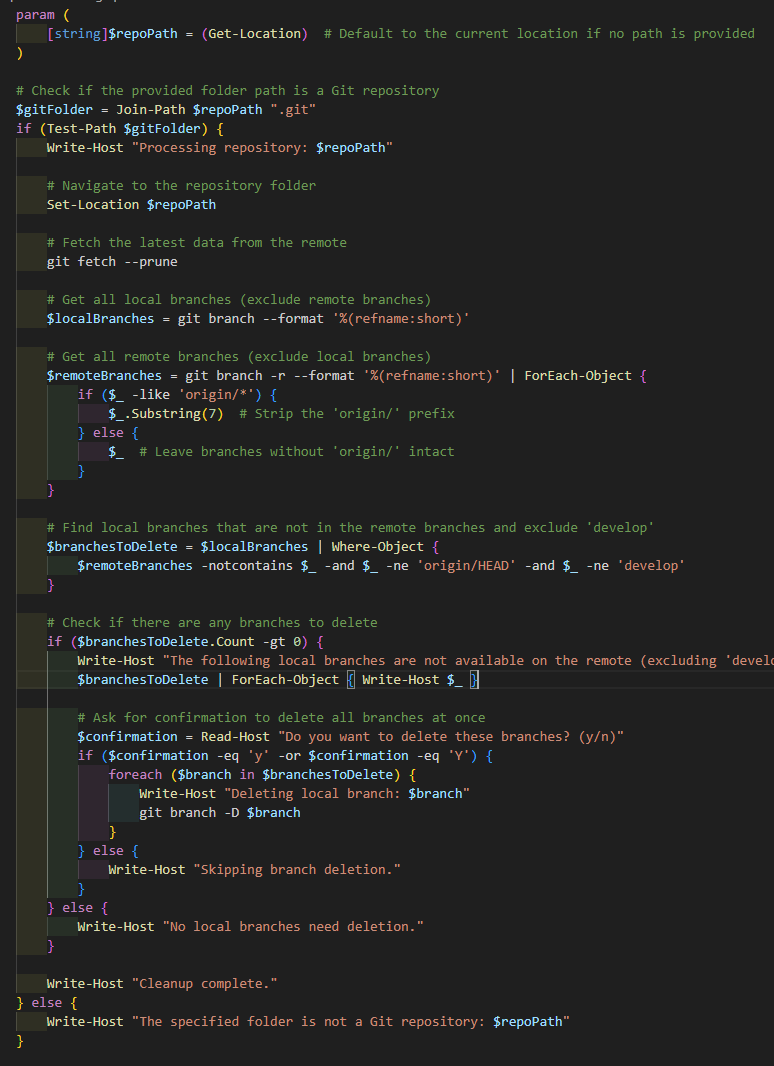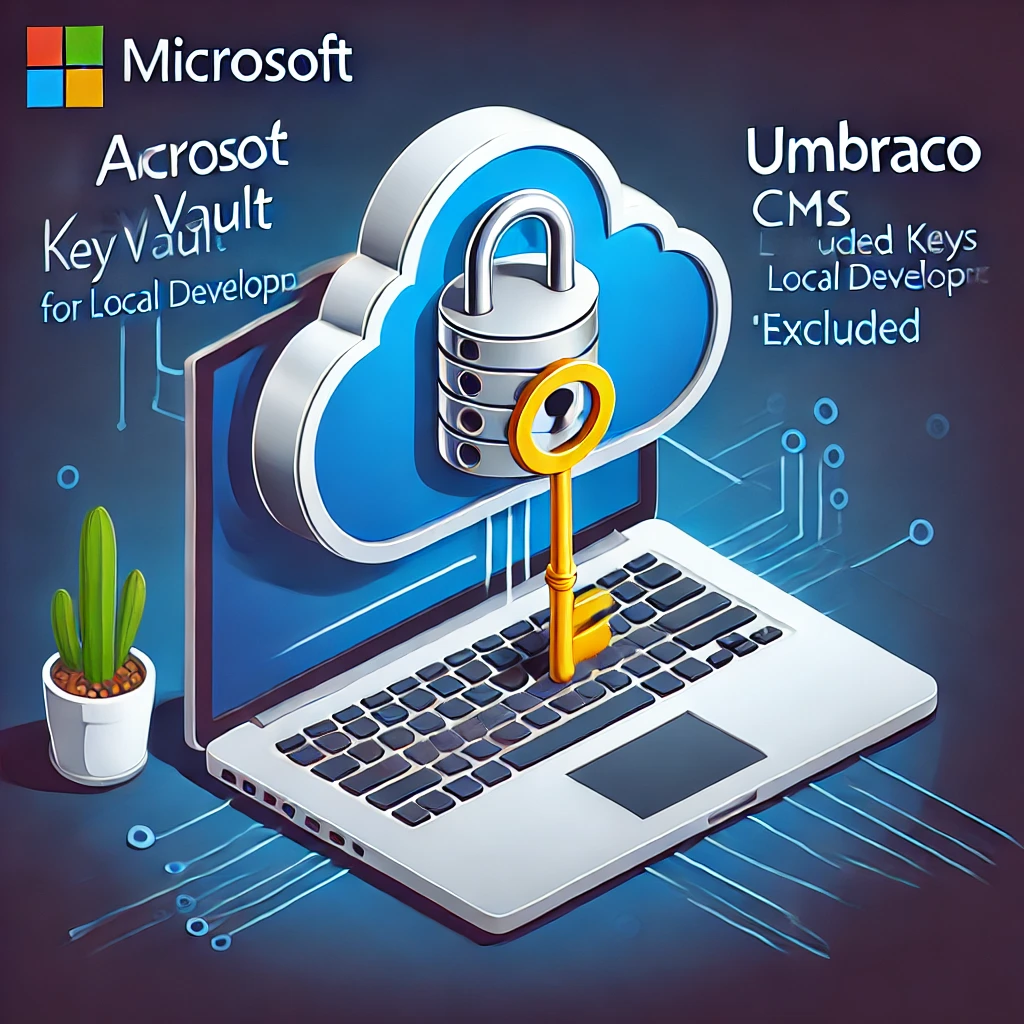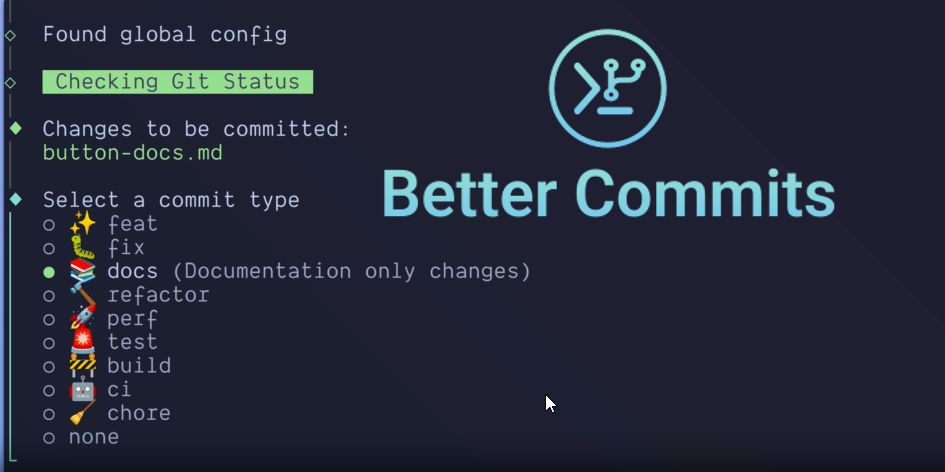Exploring GitMCP with Umbraco Repositories
GitMCP lets you connect public GitHub repositories directly to AI tools like GitHub Copilot, Claude, Cursor, and VS Code MCP clients. In this article, I show how to use GitMCP with the Umbraco source code so you can ask AI real questions based on real Umbraco code, no hallucinations, no guesses. Includes setup steps, configuration, and example prompt for Umbraco developers.
Continue Reading